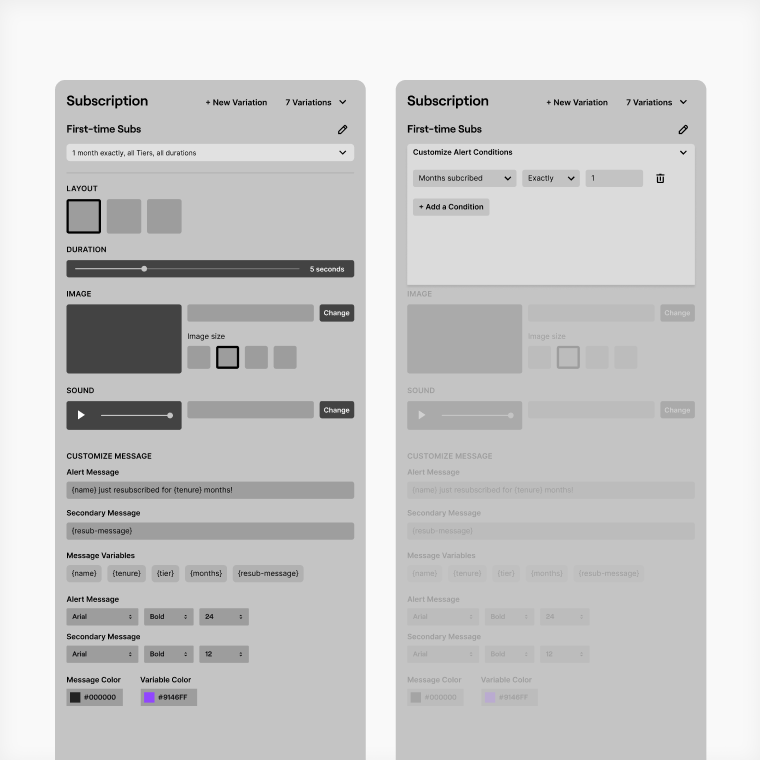PRODUCT STRATEGY
Imagining a creator tool for community experiences
As a service dedicated to supporting its content creators, Twitch needed to create an alerts experience that made it easier for creators to entertain an audience, build a community, and make a living.
In order to ensure the new experience could effectively attract adoption, my team and I focused on providing differentiating value to creators, building strong, familiar foundations, and reducing creator work.
Twitch Alerts would also be the first alerts system operated by a live-streaming service provider, so we sought to connect creators and viewers in new ways by using alerts in direct combination with the live viewing experience on web and mobile.
Our goal was to develop and grow new alerts software that would drive increases in channel engagement and non-recurring revenue for established creators.